Oracle Provider for OLE DB
- I initially found a free generic database object browser tool called Oracle Maestro…
- i actually wound up landing on a much better tool, linked below, but getting Maestro to work walked me through some troubleshooting which would come up for anything requiring OLEDB connectivity
- Maestro happened to be 32bit only and as usual, the bitness of our runtime is a fun factor…
- the need for an OLEDB connection string prompted my handy trick of creating a “test.udl” file and then double clicking it to get into a helpful OLD DB Config Wizard UI… once you’ve configured a connection, just notepad that UDL file to copy/paste the connection string, nice!
- i didn’t have any Oracle providers loaded on my naked win10 instance so i hit the download site above and initially loaded the 64-bit ODAC 12.2c Release 1 (12.2.0.1.0) for Windows x64
- back to test.udl… now the Oracle provider was listed but immediately upon hitting “next” i got “Provider is no longer available. Ensure that the provider is installed properly.“…
- using SysInternals ProcMon i saw it seemed to be failing to find oci.dll … started smelling like a binaries path issue… eventually i flip flopped the order of $\oraclehome64\ & $\oraclehome64\bin in my system path and that went away… perhaps also simply because of a reboot
- i had a connection string now…
- however, firing up Oracle Maestro, the Oracle Provider was not listed… that’s when i remembered the deal with 32bit and 64bit OLEDB stacks…
- now loaded “32-bit ODAC 12.2c Release 1 and Oracle Developer Tools for Visual Studio (12.2.0.1.0)”
- and back to test.udl, here’s where i use another trick… launching c:\windows\SysWow64\cmd.exe and then
start test.udlfrom there makes sure i’m launching the 32bit OLEDB config UI which happens to be via a C:\Windows\SysWOW64\rundll32.exe command line vs C:\Windows\System32\rundll32.exe - here is an example “TNS-less” DataSource for OLE DB based connections: (DESCRIPTION = (ADDRESS_LIST = (ADDRESS = (PROTOCOL = TCP)(HOST = ABC.org)(PORT = 1521)) ) (CONNECT_DATA = (SID = XYZ) ) )
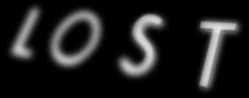
.Net Core Projects and “ODP.NET Managed Driver” aka ManagedDataAccess
- Just reference through Nuget however it is not .Net Core Runtime compatible yet (supposedly .Net Core 2.0 savvy version coming end of 2017)…
- Must run on top of traditional .Net Framework until Oracle releases their .Net Core 2.0 compatible update
- Under VS2017 the ASP.Net Core MVC project template is friendly to this mix (see next screenshot below)
- which also gives us the necessary clue to spin up other less flexible Core project templates and manually edit the csproj to
net461
- which also gives us the necessary clue to spin up other less flexible Core project templates and manually edit the csproj to

nPoco requiring DbProviderFactory vs direct instantiation UNDER .Net Core
- typical error message: System.ArgumentException: ‘Unable to find the requested .Net Framework Data Provider. It may not be installed.’
- the gist is the current Core incompatible ODP.Net is expecting to configure our project’s app.config or web.config …
- yet as we know, Core has shifted to appsettings.json, no .config file present… which leads me to next heading…
-
yet, in this case, there’s simply a 3rd parameter where we can pass the factory like so:
new NPoco.Database(ConnectionString, NPoco.DatabaseType.OracleManaged, Oracle.ManagedDataAccess.Client.OracleClientFactory.Instance)
Tip – Generally fixing .Net Framework based Nuget lib’s configuration under .Net Core projects
- spin up a quick traditional framework console app
- nuget reference the culprit Nuget lib as usual (“Oracle.ManagedDataAccess” in this case)
- copy the pertinent sections in the resulting app.config to your
C:\Windows\Microsoft.Net\Framework(64)\v4.0.30319\Config\machine.config- this stack-o clued me in to remember there is both a
FrameworkandFramework64folder… - i’ve noticed, in my environment anyway, an ASP.Net MVC Core site launches under a 32bit process requiring the settings to be present in
\Framework - while a .Net Core Console app will launch a 64bit process requiring the
\Framework64settings
- this stack-o clued me in to remember there is both a
machine.config entries i wound up editing in as of current version
<configuration>
<configSections>
<section name="oracle.manageddataaccess.client"
type="OracleInternal.Common.ODPMSectionHandler, Oracle.ManagedDataAccess, Version=4.122.1.0, Culture=neutral, PublicKeyToken=89b483f429c47342"/>
...
<system.data>
<DbProviderFactories>
<remove invariant="Oracle.ManagedDataAccess.Client"/>
<add name="ODP.NET, Managed Driver" invariant="Oracle.ManagedDataAccess.Client" description="Oracle Data Provider for .NET, Managed Driver"
type="Oracle.ManagedDataAccess.Client.OracleClientFactory, Oracle.ManagedDataAccess, Version=4.122.1.0, Culture=neutral, PublicKeyToken=89b483f429c47342"/>
</DbProviderFactories>
</system.data>
</configuration>
snapshot of the nuget install
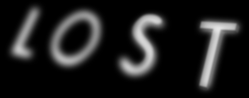
snapshot of the DbProviderFactory error
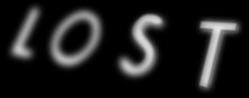
Links and Tools
- latest downloads
- Devart’s dbForge Studio for Oracle free Express edition looks like a winner… no OLEDB ODAC required??