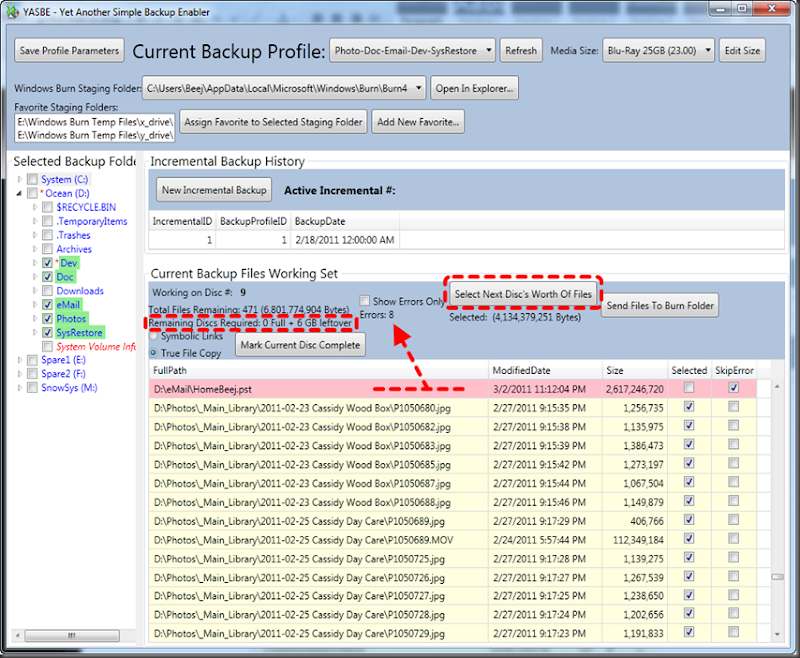The reason I started this little project is none of the premier backup packages currently support Blu_ray… I know that sounds amazing but check out the help forums for stuff like Acronis and Paragon and Yosemite… it’s not a pretty picture out there currently with regards to Blu_ray… and of course, I had already bought my BD drive before I started to realize how dismal this all was… so I was inclined to find a solution 🙂
I’ll admit right up front, the UI is a a bit cluttered and terse… classic, good_enough_for_own_purposes_in_the_time_i*had syndrome
-
full source svn repoUpdate 3/24/15 * Google is shutting down code.google.com 🙁 but provided easy migration to github: New source link.
- Basically, it just works like a champ… I really like how it came together… WPF is awesome… it all feels very peppy & responsive on my “aging” Quad Core 2…
- currently implemented on sql server 2008 (express)… should be relatively database agnostic in theory, but…
- The one big sql server 2008 dependency that I do use is SQL Server table*valued stored proc parameters.
- install the default database structure via .BAK file
- This SQL Server table proc parm approach is a particularly fun optimization I’ve been itching to implement to see how it hangs together in lieu of using it elsewhere (whenever I can finally get my work to upgrade to SQL Server 2008!!! 🙂
- Anyway, as far as the actual application goes, see screenshot, it’s WPF 4 code with a lot of little tricks I’ve learned along the way with my other much larger scope WPF LOB project at work.
- YASBE (“Yet Another Simple Backup Enabler”) immediately presents the typical checkboxed include/exclude filesystem tree where you select which folders are in and out… you can of course simply select a root drive letter if you’re organized to have everything you care about on one big data drive.
- I underestimated the complexity of rolling my own folders treeview but I like the work I achieved in the .Net IO FileSystem code & the corresponding WPF TreeView XAML here (search for “TreeView”)… I’ve seen other examples of loading a WPF TreeView (telerik knowledge base etc)… but I feel like i did mine a little tighter… easier to copy/understand I think… the tree is efficiently lazy loading… ie it only scans the next set of folders down when you expand a parent
- Then one would typically hit the “Select Next Disc’s Worth Of Files” button and YASBE cranks down the list until it’s included 25GB worth of new/changed files that are candidates for going to a Blu*ray disk.
- the .Net DirectoryInfo.GetFiles() appears to be adequately performant on my average desktop hardware … it scans my 200GB+ of photos and other important documents in <16 seconds… actually it scans all those files, –AND* uploads it to sql server (via table stored proc parameter) and does the comparison to all the previously recorded date stamps to determine what is new/changed… –AND* sends that recordset back to the client and displays it on a datagrid, all that in 16 seconds… I’m absolutely pleased with that… I feel that the master blast of all those file records up to SQL Server using the table valued stored proc parm really nicely optimizes that step.
- Then one would hit “copy to staging folder”… wait quite a bit longer to copy 25 GB to your Blu*ray’s staging folder (actually it’s effectively more around 23GB max from what I’ve read)
- Then I highly recommend you burn your Blu*ray by drag/dropping your burn staging folder into Nero BurnLite (which is free)
- Nero BurnLite has been 100% reliable for me and it’s a perfectly bare bones data disc burning software, exactly what I want, without any other fluff.
- I had major reliability problems with Windows 7’s built*in disc burning facility!!!… I coastered 5 out of 6 tries before I bailed and went to Nero… it becomes mentally painful trial and error at 25GB a pop for a cheap arse like me :)… Yet Win7 seems absolutely fine for DVD/CD burning… I’ve burned those successfully w/o a glitch.
- Here’s the interesting anecdotal evidence, after the burn, Nero spews out a list of mandatory renames for files that somehow wouldn’t fit the disc’s file system… which is UDF I believe… I’m wondering if Win7 doesn’t perform that kind of necessary bulletproofing and that’s why the burns would always fail several minutes in, after wildly jumping around between random %complete estimates and a schizophrenic progress bar.
- Nero methodically clicks off percent*completes nice & fast … seems like 25GB only takes about 15mins… very doable… I did 8 x 25GB discs to cover my whole photo library while working on other things and it went by like clockwork.